Explore the depth effect iPhone wallpapers:
DEPTH EFFECT WALLPAPERS 4K .An extraordinary view
With continuous innovations in smartphone technology, Apple can never surprise the users less. Introducing Depth Effect wallpapers for the iPhone is a clear example of this. Interactive, aesthetically pleasing layer addition in wallpapers will surely change how you use your device. We will outline what Depth Effect wallpapers are, how they work, some of the best options available out there, and how to make the most of it to enhance your iPhone experience.
Depth Effect wallpapers make use of the capabilities of an iPhone in creating the sense of three dimensions on a screen. Available on Face ID-enabled phones, which include the iPhone X and later models, these wallpapers cause your background to appear to shift as you tilt the device.This is done through parallax technology, which can cause the layers of wallpaper to react to the movement of a device in a different manner. What this gives one is basically amazing visuals that give any home screen and lock screen an exciting look in a place.
How Depth Effect Works
This is based on iPhone technology. The device uses its iPhone accelerometer and gyroscope to define the position and orientation. As you tilt the device, the wallpaper changes a little relative to the foreground elements, creating that layered effect of how we may see depth in the real world.The images to be created have to be multi-layered; hence, a subject has to be separated from the background. Sometimes, the subject is the focus and allows the background to blur or even move to create more depth feel. Apple includes some of these effects among its standard wallpapers, called the Depth Effect, and also allows the user to download their custom wallpapers, as well.
DEPTH EFFECT WALLPAPERS 4K
Finding Third Party Wallpapers with Depth Effect
Apple does offer a few built-in wallpapers with Depth Effect, but most people will be looking to use third-party wallpapers. These are how you can find great third-party wallpapers with Depth Effect:
Third Party Wallpaper: You can also look at third party wallpapers offered in the Settings app. Navigate to Settings > Wallpaper > Choose a New Wallpaper to see your choices.
Wallpaper Apps: There are many wallpaper apps in the App Store that focus on high-quality dynamic wallpapers. Apps like Zedge, Vellum, and Walli all have curated collections, and some of them include Depth Effect wallpapers.
Online Communities: Websites like Reddit have communities that share custom wallpapers. Often, subreddits related to iPhone customization will post user-created Depth Effect wallpapers.
There are other websites, for example Unsplash, Pexels, and Pixabay, providing completely free images that you could use and edit to your desire for Depth Effect wallpapers. Users may also take elements apart and design their very own wallpapers with the help of graphic design tools such as Canva or Adobe Photoshop.
Best Practices to Create Custom Depth Effect Wallpapers
If you’d like to create your wallpapers for Depth Effect, bear in mind the following best practices:
High-quality images: Choose high-resolution images such that it would look really clear when you set as wallpaper. The iPhone 14 Pro Max and beyond come with large screen display so that the high-quality images will look amazing.
Layer your images: Using photo editing software, you separate the foreground subject from the background. This primarily involves using selection tools to cut out the subject and place it on a new layer.
Apply blur to background layer: Applying a blur effect to the background layer gives more depth. This creates a better sense of separation between the subject and the background.
Test motion: Having your wallpaper ready, now let’s test it on your iPhone. Try it in motion and adjust to get the right effects.
Experiment with Themes: Be bold and experiment with various themes, colors, and composition. The beauty of your wallpapers is creativity.
Popular Sources for Depth Effect Wallpapers
Following are some sources where you can find or create high-quality Depth Effect wallpapers:
Unsplash
High-resolution treasure chest-a goldmine of pictures from which to find amazing photography for wallpapers. Look for images that have clear subjects that can be layered.
Pexels:
Like Unsplash, Pexels offers free stock photos. You can also search for specific themes or subjects that resonate with your aesthetic.
DeviantArt:
This art community often consists of unique wallpapers, which include those made specifically for depth effects. Browse through galleries and support artists by downloading their work.
Wallpaper Apps: Wallpapers like Zedge and Vellum curate very large collections. In these collections, one can also find Depth Effect options, specifically designed for iPhones.
How to Set Depth Effect Wallpapers on Your iPhone
Setting a Depth Effect wallpaper is quite easy:
Open Settings: First, make your way to the Settings app on your iPhone.
Tap Wallpaper: Scroll down and tap “Wallpaper.”
Select a New Wallpaper: Tap “Choose a New Wallpaper” to see your options.
Select a Depth Effect Wallpaper: Choose one that supports the Depth Effect. For a custom wallpaper it should be set up appropriately with layers.
Preview and Set:
After selecting your wallpaper, preview how it looks. It can be set as your Lock Screen or Home Screen or both of them.
How to Utilize Depth Effect on Your iPhone
Aside from making the device pretty, you will use the Depth Effect wallpaper to enrich your experience when using the iPhone. You can achieve this in these ways:
Design your Personal Theme: It harmonizes wallpapers, icons, and widgets for a great theme. An organized-looking iPhone makes for a pleasure to view, too.
Seasonal Updates:
Update the Depth Effect wallpaper with the change in seasons or occasions. This keeps freshness to the device like you’d update your pictures to how you felt or what you needed to show off the identity behind those images.
Inspire Creativity:
Use wallpapers that resonate with your interests or passions. This can serve as daily inspiration, motivating you as you unlock your phone.
Experiment with Different Styles: Do not be afraid to mix and match different styles of wallpapers. The beauty of Depth Effect is in its versatility, so experiment with various options until you find what works best for you.
Conclusion
A depth effect wallpaper is an outstanding combination of technology and art to make interaction with your iPhone even more captivating. The better understanding of how it works, as well as the wide number of choices available, will help you turn your phone into a dynamic visual experience. Whether you use Apple’s default options or create your custom designs, Depth Effect wallpapers give you a chance to make your smartphone very personal. Diving in, it explores elevating your iPhone experience with these gorgeous visuals.
More Aricles:https://mobilesmagic.com/
DEPTH EFFECT WALLPAPER 4K:

DEPTH EFFECT WALLPAPER 4K:

DEPTH EFFECT WALLPAPER 4K:

DEPTH EFFECT WALLPAPER 4K:

DEPTH EFFECT WALLPAPER 4K:

DEPTH EFFECT WALLPAPER 4K:

DEPTH EFFECT WALLPAPER 4K:

DEPTH EFFECT WALLPAPER 4K:

DEPTH EFFECT WALLPAPER 4K:

DEPTH EFFECT WALLPAPER 4K:

DEPTH EFFECT WALLPAPER 4K:

DEPTH EFFECT WALLPAPER 4K:

DEPTH EFFECT WALLPAPER 4K:

DEPTH EFFECT WALLPAPER 4K:

DEPTH EFFECT WALLPAPER 4K:

DEPTH EFFECT WALLPAPERS 4K:

DEPTH EFFECT WALLPAPERS 4K:

DEPTH EFFECT WALLPAPERS 4K:

DEPTH EFFECT WALLPAPERS 4K:

DEPTH EFFECT WALLPAPERS 4K:

DEPTH EFFECT WALLPAPERS 4K:

DEPTH EFFECT WALLPAPERS 4K:

DEPTH EFFECT WALLPAPERS 4K:

DEPTH EFFECT WALLPAPERS 4K:

DEPTH EFFECT WALLPAPERS 4K:

DEPTH EFFECT WALLPAPERS 4K:
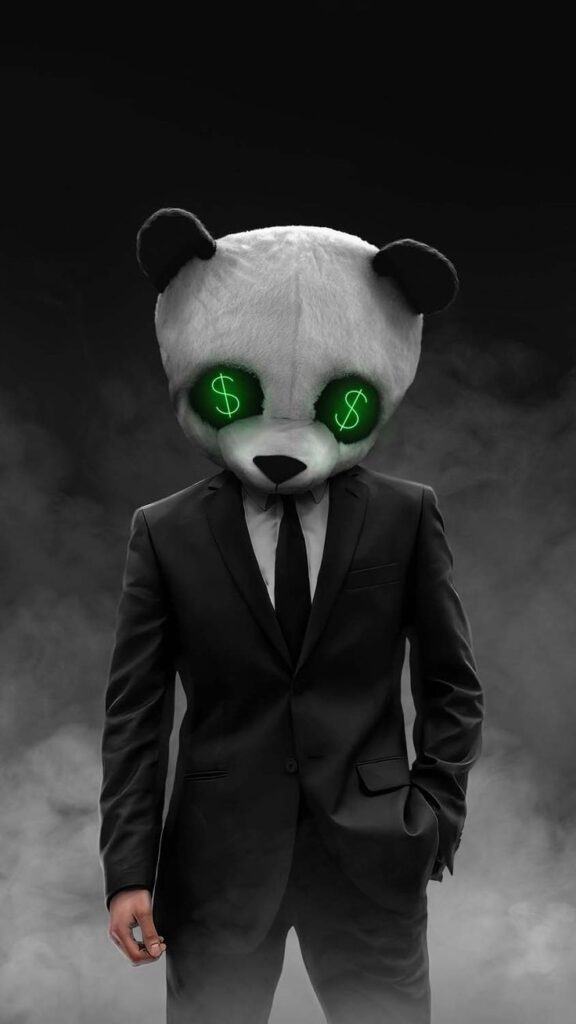
DEPTH EFFECT WALLPAPERS 4K:

DEPTH EFFECT WALLPAPERS 4K:

DEPTH EFFECT WALLPAPER 4K:
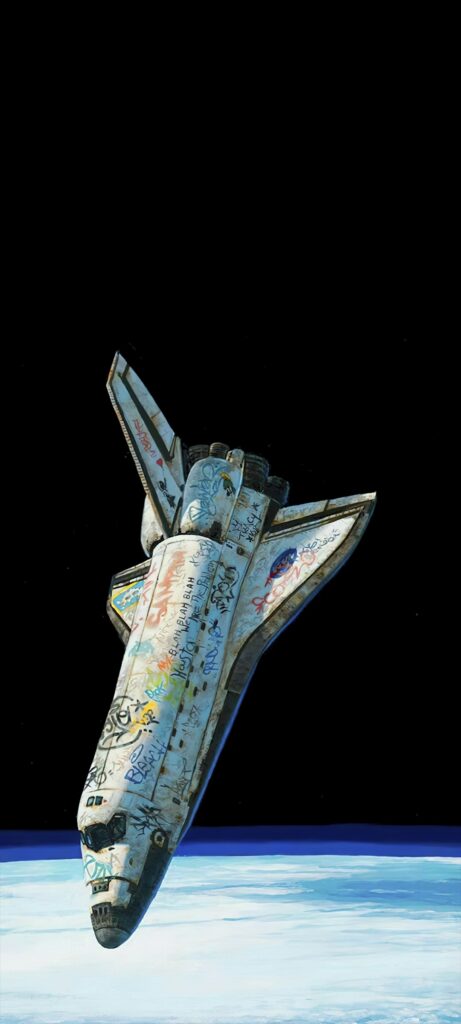
DEPTH EFFECT WALLPAPER 4K:


