iPhone 14 Pro Max Wallpapers .Getting an iPhone 14 Pro Max is part of the most coveted smartphones around today. They’re not just sought after for their fast performance and super-wide camera features, but their Super Retina XDR display really completes the package.
Wallpaper is one of the easiest yet most impactful ways to personalize your device. A good wallpaper can define your interactions with your daily settings as well as infer your personality, so let’s find the best wallpapers for iPhone 14 Pro Max in this completely ultimate guide, check out where to get the best of them, and learn how to configure them to maximize your experience.
Why Wallpapers Matter
Wallpapers can significantly influence your perception and activity on the device. They make you feel certain ways, inspire your creativity, or boost your productivity. A clean wallpaper makes the unlocking of your phone more enjoyable, and a messy or ugly one might worsen the experience. With the display quality capabilities that the iPhone 14 Pro Max offers, the wallpaper becomes all the more crucial.
Types of Wallpapers for iPhone 14 Pro Max
1. Nature Wallpapers
Nature wallpapers are always in trend. These pictures can take you to breathtaking landforms, soothing sea sceneries or serene forests with each glance at your phone. Great details combined with lively colors in the high-resolution nature photography make it perfect for iPhone 14 Pro Max. You can get wonderful collections of totally free high-quality images of nature on sites like Unsplash and Pexels, which look gorgeous on your device. With lush green valleys or dramatically mountainous ranges, there is something for everybody.
2. Abstract Art
Abstract art wallpapers should definitely be the best option for you if you prefer a more modern look. They really stand out by bold colors and geometric shapes. These platforms like ArtStation and DeviantArt are full of beautiful abstract artwork from very gifted artists. You can find everything from minimalistic patterns to intricate designs so that you may pick up a wallpaper that suits your taste.
For a clean and sophisticated look, you have minimalist wallpapers, whose designs rely heavily on simple patterns, the use of few colors, and negative space. A minimalist wallpaper can declutter your home screen while putting the spotlight on your application icons and widgets. You can often find collections of wallpapers designed by minimalist websites that you may like.
4. Custom Wallpapers
Taking the idea of personalization to a higher level, customization of wallpapers helps bring into existence your unique style. And you can design wallpapers using many design apps such as Canva or Adobe Spark- use favorite images, colors, or even quotes. It is an excellent method by which you can turn your device into something absolutely individualized. Do you have that pet you love the most? Maybe it’s the favorite quote or the design talking directly to your interests? Custom wallpapers can take your phone up a notch.
5. Dynamic, Live Wallpapers
Dynamic and live wallpapers give your iPhone an interactive feel. Live wallpapers can animate or change as a response to your actions, giving your iPhone an interesting appearance each time you unlock it. You can find hundreds of dynamic wallpapers through the App Store or even specialized wallpaper websites. This feature attracts users who want their device to feel lively and interactive.
6. Seasonal Wallpapers
Change the seasons with seasonal wallpapers. Whether it’s fall leaves’ colors, spring flowers’ soft tones, or winter landscapes dominated by snow, seasonal wallpapers keep your device fresh and in line with the time of the year. Quite some wallpaper applications curate collections especially during seasonal changes, making it easy to change up a background as the months pass by.
7. Cultural and Artistic Wallpapers
Highlighting your interests and heritage with cultural wallpapers adds a truly meaningful touch to your device. From traditional patterns to contemporary art, these wallpapers become conversation starters and reflect much about where you come from. One can explore the numerous art galleries and museums, not to mention the countless online platforms that showcase artwork, to find the pictures needed as well-designed wallpapers.
How to Find the Best Wallpapers
Finding the right wallpaper for an iPhone 14 Pro Max does not need to be a hassle. Here are some tips on finding pretty amazing options:
Online Resources:
Free collections of high-resolution images exist online. Website sources include Unsplash, Pexels, and WallpaperAccess. You can browse through various categories to find what you like.
Wallpapers:
Some apps cater solely to wallpapers and offer you curated collections that you might differentiate based on style. Popular wallpaper apps include Zedge, Walli, and Vellum.
Social Media:
Another absolute platform for getting inspiration to try new wallpapers is found on Pinterest and Instagram. Within this platform, you’ll find inspiration and be able to follow artists who specifically design wallpapers geared towards a mobile device.
Create Your Own:
Don’t be afraid to unleash your imagination. Using graphic design apps, create your own background image that has favorite colors or quotes or pictures to your heart’s desire.
How to Select the Perfect Wallpaper
Selecting the correct wallpaper for your iPhone 14 Pro Max should be according to the following tips:
Resolution:
Choose high-resolution images to ensure sharp images on your device. Lower quality images may appear pixelated and messy, which will make things worst for you.
Wallpaper choice: Consider the wallpaper you’ll use together with your app icons and widgets. The better the contrast of the colors in the wallpaper, the objects will be highlighted and they look more attractive.
Personal preference:
Choose a wallpaper that speaks to you. Good wallpapers should make you have good feelings. Good wallpapers should be capable of reflecting your personality. It can be soothing, motivational, or simply beautiful.
Regular Updates:
Make the wallpaper change after some time, making the device look new. The regular updates can also keep you excited about your phone.
How to Set Your Wallpaper on iPhone 14 Pro Max
You can easily change your wallpaper-
From Settings App. Tap on the Settings app in your iPhone.
Wallpaper Menu. Scroll down and select “Wallpaper”.
Select a New Wallpaper Tap Select a New Wallpaper to browse through photos on your device or even choose from preloaded wallpapers.
Set as Preference Choose an image, and you may have the option to set it as Lock Screen, Home Screen, or both in one step
Preview and Confirm Preview how it will look before confirming it.
The iPhone 14 Pro Max is no more than a smartphone and, in fact, becomes more of a platform for the expression of self. Whether you want to pick one from thousands of available wallpapers or make up a back that best fits your style and personality, there are plenty of options available. So whether it’s a breathtaking natural beauty depiction or one that’s abstract and purely creative, the ideal wallpaper becomes that factor that perfects the experience on your device. Go through it all and give your iPhone a whole new look that will reflect the real you.
MORE ARTICLE:https://mobilesmagic.com/
IPHONE 14 PRO MAX BLUE 4K:
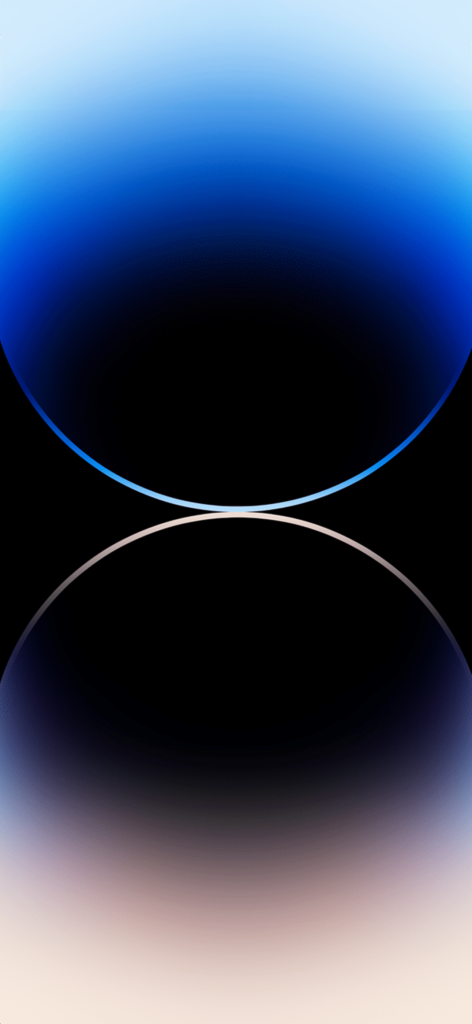
IPHONE 14 PRO MAX WALLPAPER 4K:
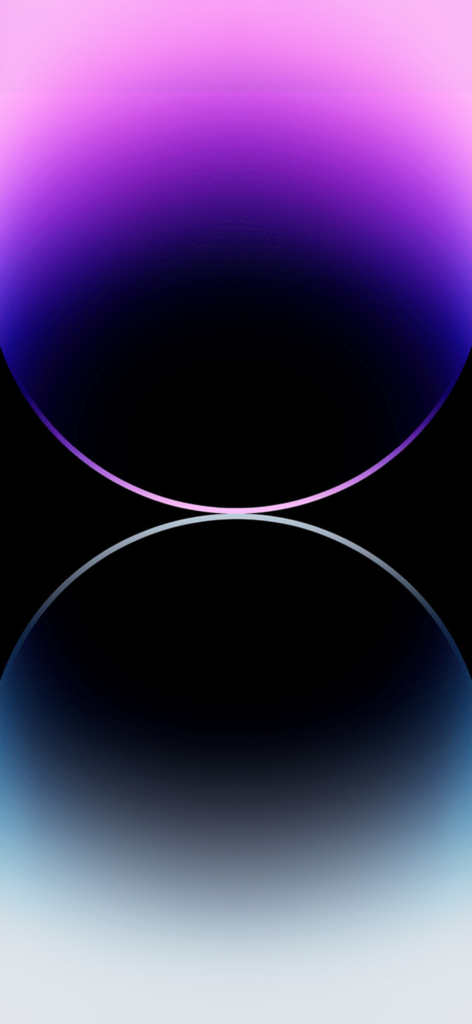
IPHONE 14 PRO MAX GOLDEN 4K:
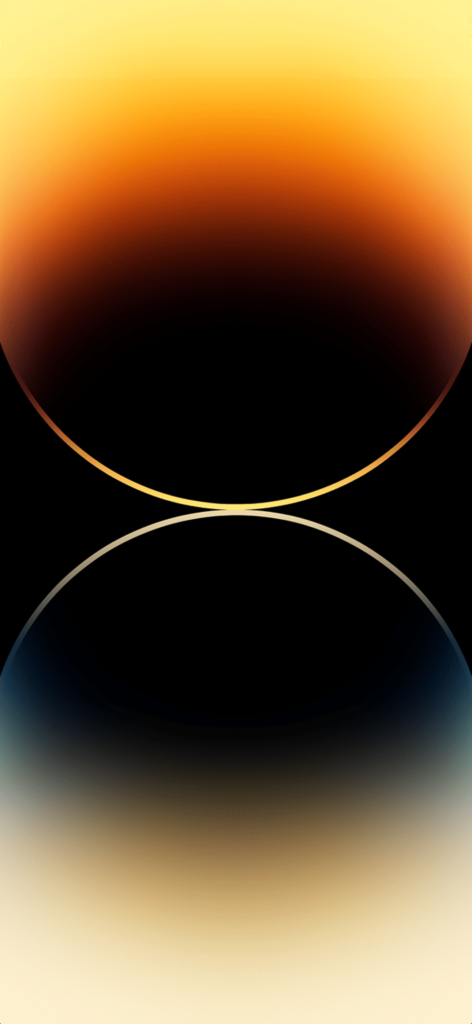
IPHONE 14 PRO MAX GRADIENT 4K:
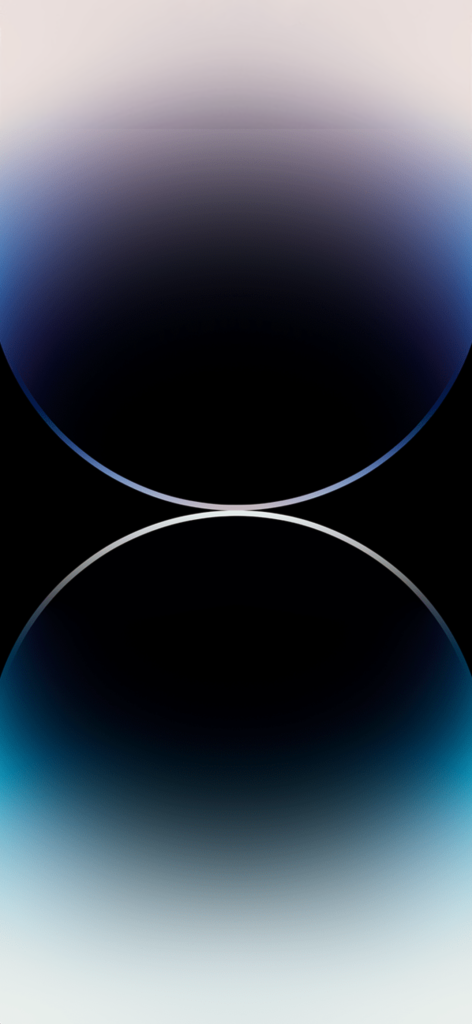
FOR MORE WALLPAPERS DOWNLOAD OUR APPS FROM GOOGLE PLAYSTORE:
https://play.google.com/store/apps/details?id=com.appsfactory.iphonewallpapers&hl=en

